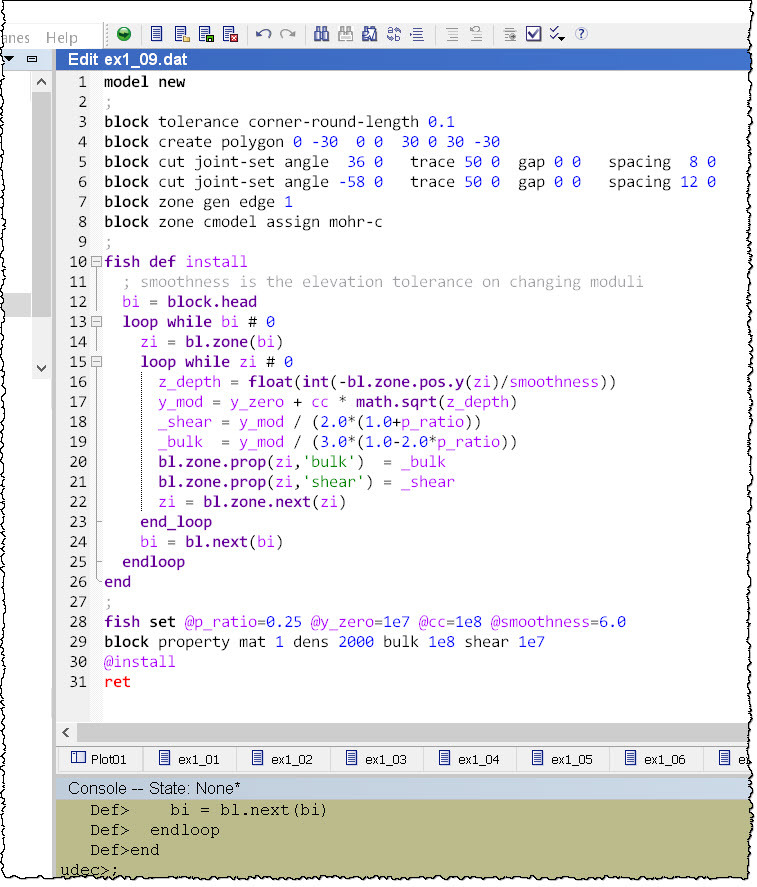This website uses cookies to ensure you get the best experience on our website.
Denna policy gäller webbplatsen www.itasca.se (nedan benämnd "Webbplatsen")
1. Kakorna ("cookies") deponeras av Itasca Consultants AB
En cookie är en liten textfil i alfanumeriskt format som deponeras på användarens hårddisk av servern på webbplatsen som besökts eller av en tredjepartsserver (annonsnätverk, webbanalystjänst, etc.). När du loggar in på vår webbplats kan vi installera olika cookies på din enhet. Kakorna vi utfärdar är:
- cookies som behövs för din navigering
- cookies som gör att statistik kan göras
- cookies analyserar din surfning.
I enlighet med bestämmelserna sparas cookies i 13 månader.
2. Cookies utfärdade på grund av program från tredje part som är integrerade på vår webbplats
Genom att surfa på vår webbplats kan du klicka på "sociala nätverk" -knapparna för att se vår LinkedIn-profil och vår Youtube-sida. Genom att klicka på ikonen som motsvarar det sociala nätverket, kommer den senare troligen att identifiera dig. Om du är ansluten till det sociala nätverket under din navigering på vår webbplats kan delningsknapparna koppla samman innehållet som hör till ditt användarkonto. Google, genom Google Analytics, placerar cookies och spårar webbplatsens publik. Vi kan inte styra processen som används av program från tredje part för att samla in information om din surfning på vår webbplats. Vi uppmanar dig att konsultera deras policy för skydd av personuppgifter för att få veta hur de använder navigationsinformationen som de kan samla in.
3. Förvaltning av kakor
När du besöker vår webbplats för första gången visas en cookie-banner som anger att cookies används. Observera att ytterligare navigering på webbplatsen motsvarar att ge ditt samtycke till att cookies används av Itasca Consultants AB. Du kan när som helst välja att anpassa hanteringen av cookies enligt dina önskemål, inaktivera dem eller uttrycka ett annat val, genom att gå till "Inställningar" för den webbläsare som du använder. Om du vägrar användningen av cookies kan du inte längre ha tillgång till ett antal funktioner som är nödvändiga för att navigera i vissa delar av vår webbplats.
4. Dina rättigheter
I enlighet med det nya EU-direktivet GDPR har du rätt att få tillgång till, rätta, samt avlägsna dina personuppgifter från våra register. Du har också rätt att överföra data och rätten att dra tillbaka ditt samtycke till behandling av uppgifter. Du kan utöva dessa rättigheter eller ställa frågor genom att kontakta oss: jonny@itasca.se, eller via vanlig post: Itasca Consultants AB, Aurorum 2, 977 75 Luleå. För mer information om hur vi hanterar personuppgifter och GDPR, se Kunddata GDPR.
5. Överföringar utanför EU
Itasca Consultants AB, som ett bolag i Itasca-koncernen, kan komma att överföra några av dina uppgifter till enheter utanför Europeiska unionen (särskilt i USA). Under alla omständigheter åtar sig Itasca Consultants AB att överföra dina uppgifter till enheter med tillräckliga garantier för skydd av personuppgifter genom genomförandet av bindande företagsregler standardavtalsklausuler godkända av Europeiska kommissionen. Du kan konsultera dessa dokument genom att skicka din begäran till jonny@itasca.se.